Review For: Picasa
Date Written: May 2, 2005
Compatibility: Windows 2000 & XP
License: Freeware
Download/Site Link: http://picasa.google.com
Rating: 9 out of 10
 Google does it again, this time bringing you Picasa, a free photo gallery program packed with features. Also, despite the fact that it is free, you will notice no links back to Google�s Picasa information pages (other than links to get to the documentation) or any sort of advertisements in the actual program or anything it exports. Google is offering a free, commercial quality, image management solution.
Google does it again, this time bringing you Picasa, a free photo gallery program packed with features. Also, despite the fact that it is free, you will notice no links back to Google�s Picasa information pages (other than links to get to the documentation) or any sort of advertisements in the actual program or anything it exports. Google is offering a free, commercial quality, image management solution.
When I first ran the program, I was presented with a screen asking me if I wanted to scan my whole hard drive or just the �My Documents� folder. This was probably my biggest disappointment and frustration with Picasa, since it didn�t give the option of allowing the user to select individual folders at first. Fortunately, you can go ahead and remove the My Documents folder from Picasa and it will stop scanning it, then you can go ahead and add whatever folders you want to be scanned yourself. Moving on to annoyance number two, for some odd reason, Picasa will not import gif and png files by default. Though, it is simple enough to enable scanning of gif and png files by going to tools, options, then general. Other than those two annoyances, my first impressions were quite good. The scanning of the files was a little slow, but the fact that it will actively scan your selected folders for new images is quite nice.
General Navigation
Once Picasa has imported some pictures, you will have a bar on the left with all your picture folders and a showcase thing on the right. You can either click folders on the left sidebar and it will jump right to that folder on the right pane, or you can scroll though thumbnails of all your folders on the right pane. The showcase thing on the right is great for when you are bored and want to just scroll though a whole bunch of old pictures. It�s then as simple as double clicking a picture to enlarge it, which also presents you with a bunch of things you can do to improve and or distribute it.
Image Manipulation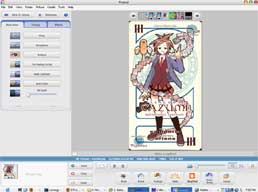
Picasa isn�t going to even come close to replacing Photoshop, but it does come with a bunch of simple modifications you can do to your pictures, such as cropping it, adjusting the contrast, shadows, color, etc, and a few other useful tools. Out of all the tools though, the infamous, �I�m feeling lucky� button probably sparks the most interest. It will attempt to optimize the picture automatically for you and it seemed to do quite a good job with some pictures. Though, there were a few pictures it didn�t really help, but you do have to remember that automation isn�t perfect.
Picasa didn�t stop there however. There are twelve different special affects you can do to any of your images, ranging from making a picture Black & White to adding a graduated tint to your pictures. Many of them are sort of limited, but either way, they were really fun to play with.
Other Misc. Features
I was sort of disappointed with the slideshow feature. It�s simple, allowing you to just click the button and have it immediately start showing your pictures full screen, but that�s about it. To change the way it works, you have to go into the options dialog and change whatever you need to change each time you want different settings. Further more, all you can do is have music playing in the background and a few other misc. features. I really can�t believe they �forgot� to allow people to be able to set how many seconds to display a picture on the screen at a time. Fortunately, most of the other features were not so disappointing. Other than the slideshow, Picasa allows you to backup your images onto CDs and or DVDs, create a Gift CD with a built in slideshow and or a copy of Picasa, the ability to export your pictures into your Blog, E-Mail, Google�s IM, Hello, and to various services to have your photos printed, and finally, the ability to view all of your picture folders in a timeline. Out of all those features, the timeline is probably the coolest and most unique feature of Picasa, allowing you to scroll though all your folders in an interactive timeline with lots of eye candy. Another unique feature is the ability to put a bunch of pictures into a randomly generated collage and then export it as one big picture.
Overall, I was very impressed with Google�s Picasa and would highly recommend it to anyone who is either bored and wants to look though pictures he or she may have forgotten about, or someone who takes hundreds of pictures and needs an efficient way to organize them all. Two thumbs up to Google for creating such a great piece of software
CNR is not responsible for or approves of the content in the two above links.