Product: Winfast VC100 XP
Where To Buy: I would just do a google search to find the best
price on it.
Date Reviewed: January 29, 2004
Rating: 
|
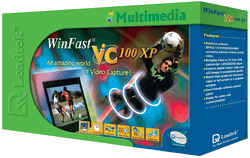 First
of all if you don�t know what a video capture card is, it is
simply a device that connects to your computer, which allows you
to �capture� video on your hard drive.
You can then do things like edit the video and then burn a
VCD or DVD, just watch it on your computer, or anything else you
could do with video on your computer. First
of all if you don�t know what a video capture card is, it is
simply a device that connects to your computer, which allows you
to �capture� video on your hard drive.
You can then do things like edit the video and then burn a
VCD or DVD, just watch it on your computer, or anything else you
could do with video on your computer.
I have to admit I am pretty impressed with the WinFast
VC100 XP, it works quite well for being only $28 with free
shipping and handling. It came with one of those big visual installation sheets, so
even someone who has never installed a PCI card before (me, for
example) can do it. After
installing it in the computer you simply boot up your computer,
install the drivers, reboot if necessary, and finally you have a
working video capture card! The
software for this card however was not that great�
In a nutshell, the software is horrible (except for the
Cool 3D SE program, which I will mention in a little bit).
The software to capture video is called �WinFast PVR�
and may look �user friendly� on the outside, but once you
start trying to change its settings it will crash a lot.
Also when I finally got the settings to change, (when I
tried to record the video) the file the program created was a
blank video file, with just audio! However, somehow, it started to work when I fooled with it for
a couple hours. Once
you get it working it isn�t that bad, but I would recommend
trying to find some other software to capture your video.
However, you probably want to know what it can do. Well it is able to capture video and encode it in a variety of
formats (even DVD ready formats), but I have noticed that when I
try to encode .mpg files to burn VCDs, it creates a non-VCD
compatible .mpg file. I
just may be doing something wrong, however.
It also allows you to change various things like the
brightness and contrast you want for your output video.
Finally, you can have it record at certain times, so you
could have it record your favorite show when you are not home.
I have not tested out this feature, through, so I cannot
guarantee its reliability.
So, you may be
wondering, �When is he going to talk about the software that he
mentioned was the only good software that came with this card?�
Well, that is what this paragraph is for, however, I am
just going to tell you a little about it.
Cool 3D SE is a very cool 3D modeling program that is easy
to use. You can make
all kinds of stuff and even download other �extras� off the
web. After you have
made a video or a picture, you can then export it to various
features. Well,
before you get your hopes up, this is just a lite version of the
software, and to buy the full version I think it is like $50, but
this is still a fun little program to play with.
Now getting back to the subject of the actual card, I will
now talk a little about the quality of video it produces�
The card itself
allows you to plug a S-Video or Composite Video cable into it, but
you are not going to get the quality of the original source
(unless of course the source is not that high of a quality).
Also, if you want sound you are going to have to run to
radio shack and pick up a headphone to left and right audio
adaptor for like $6 since you will have to record the sound
through your PC�s sound card.
The video seems to be around VCD or SVCD quality, and if
you don�t know what that is I have provided some screen shots of
the video at the bottom of this review.
Since there is not much more to explain here I would read
my conclusion and start looking at the screen shots if I were you.
The screenshots have not been reduced in quality at all
just so you know:-)
So in conclusion,
this card is for someone who wants to just copy some TV shows
(works great with cartoons:-) or someone who wants to be able to
capture video on their computer and doesn�t have the money to
waste on a more expensive card.
Also, at only $28 dollars (prices could vary from place to
place and time) if you think you may ever want to get into video
editing, this would be a great choice, because if you like video
editing then you can go and spend some money on a nicer card.
Screenshots
Warning: Both screenshots are over 1MB,
because I altered them in no way.
Screenshot
1
Screenshot 2
|